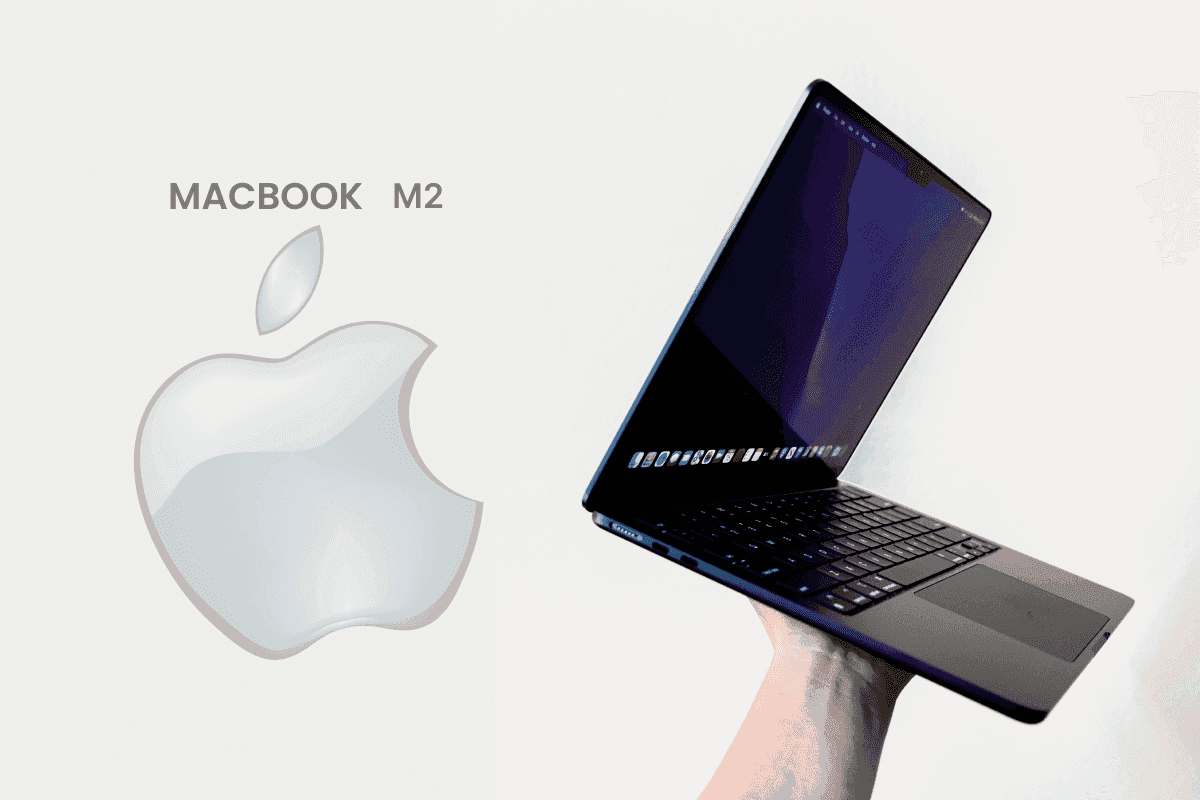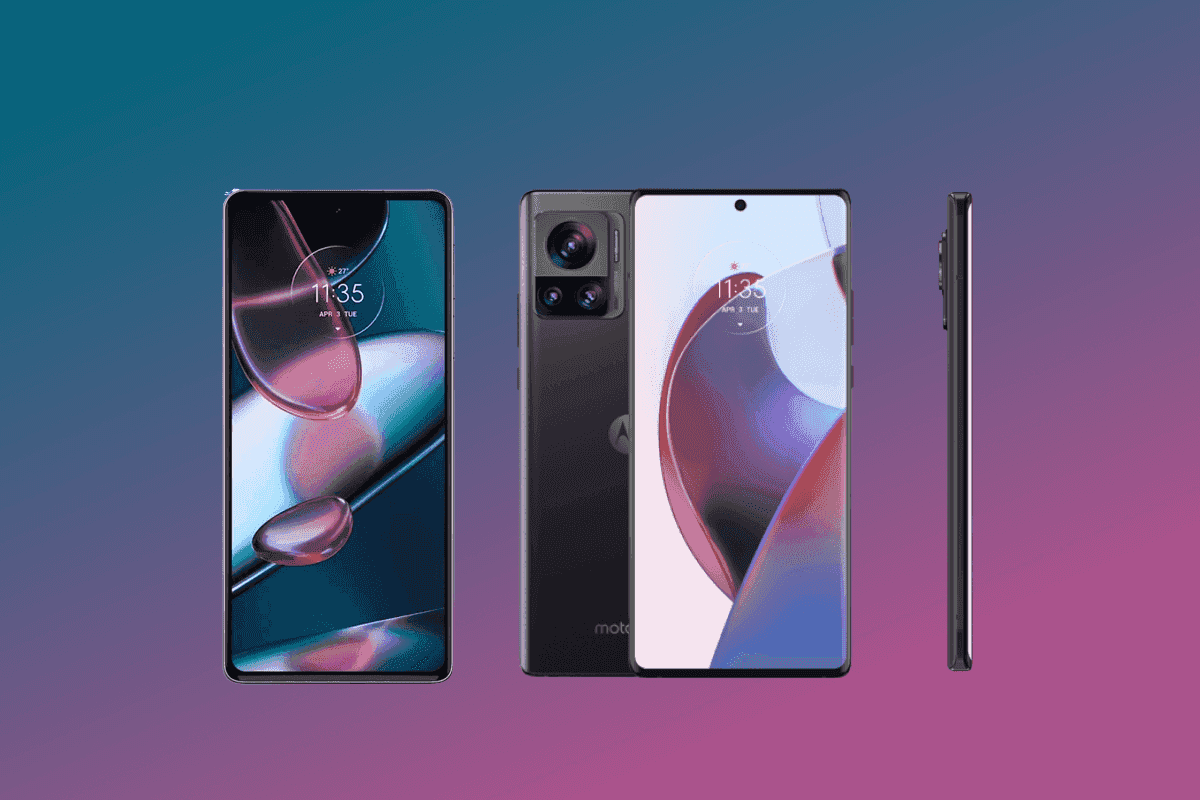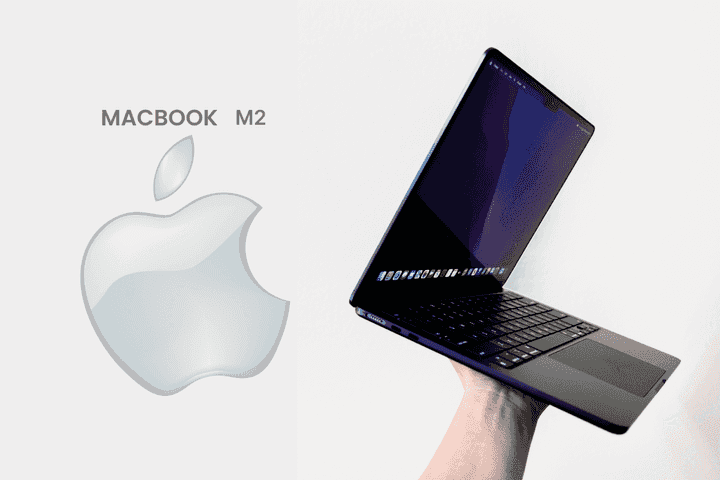The Latest
The Latest
Because iOS lacks widgets, some iPhone users have been envious of their Android-toting buddies for years. This finally came to an end with iOS 14, when Apple finally released its own Home Screen widgets. Many people believe that the iOS implementation of widgets is superior to Androids. While Apple Maps has its own iOS widget, Google Maps now has two that require the app’s version 5.74 to be installed on iPhones running iOS 14 and higher, as well as iPads with the iPadOS 15 beta installed.
Keep in mind that these Google Map widgets are not to be confused with the Travel Times, Transit Departures, Local Guides, and Traffic widgets located on the iOS widgets page. 9to5 Google announced on Wednesday that a pair of Google Maps widgets for the iOS Home Screen are now available. One of the widgets, dubbed “Find places nearby,” features a search bar similar to Google’s iOS Gmail and Search widgets.
This widget provides shortcuts for “Home” and “Work” directions. You can also use the widget to get directions to restaurants, gas stations, grocery stores, and coffee shops in your present location.
This widget provides shortcuts for “Home” and “Work” directions. You can also use the widget to get directions to restaurants, gas stations, grocery stores, and coffee shops in your present location.
Press and hold on to an empty Home Screen space to install the widgets. Select the Google Maps widget from the “+” button in the upper left-hand corner. If the widgets don’t appear, try uninstalling Google Maps and reinstalling the most recent version from the App Store.
For more details visit the website Phonera.in .
AUTHOR
Phonera Content Team
New reasons to get excited every week
Get the most important news, reviews and deals in mobile tech delivered straight to your inbox
LEAVE A REPLY
Your email address will not be published. Required fields are marked *
FOLLOW US
By checking this box, you confirm that you have read and are agreeing to our terms of use regarding the storage of the data submitted through this form.